Music isn’t just a personal escape anymore—it’s a shared experience. Whether it’s road trip playlists, bedtime lullabies, or background tunes during dinner, families now turn to digital platforms to enjoy music together. Spotify recognized this shift and introduced the Spotify Family Plan—a smart way for multiple users under one roof to enjoy premium features while saving money.
In this comprehensive guide, I’ll explain what Spotify Family is, how it works, why it’s worth it, and how you can make the most of it. As a long-time Spotify Premium user who upgraded to Family to manage multiple accounts at home, I’ll also share real experiences, tips, and insights.
Table of Contents
What is Spotify Family?
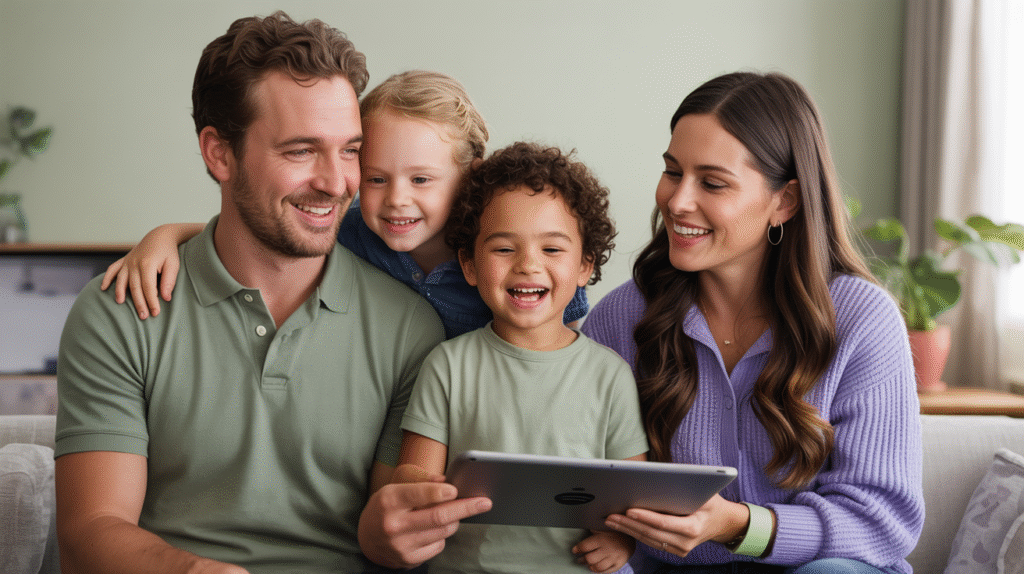
Spotify Family is a Premium plan that allows up to six members living at the same address to use Spotify Premium under one subscription. Each member gets their own account, their own recommendations, and the freedom to play music without ads.
This plan is ideal for households where more than one person uses Spotify. Rather than paying separately, you get a cost-effective, all-in-one solution with the same premium features.
Key Features of the Spotify Family Plan
Let’s look at the standout features that make Spotify Family worth considering:
1. Separate Accounts for Each User
Every family member has their own account, playlists, recommendations, liked songs, and history.
2. No Ads, Unlimited Skips
All users enjoy ad-free listening, offline downloads, and unlimited skips—just like individual Premium accounts.
3. Parental Controls and Explicit Content Filters
Parents can block explicit content for any of the child accounts, ensuring a safer listening experience.
4. Family Mix Playlist
Spotify automatically curates a Family Mix playlist, combining the tastes of all users into one collaborative set of songs.
5. Spotify Kids App Access
Families with younger kids get free access to the Spotify Kids app, a safe, child-friendly interface with curated music and stories.
How Much Does Spotify Family Cost?

As of now, the Spotify Family Plan costs around $15.99/month in the U.S. Prices may vary by country. That’s just a little over $2.66 per person if six people use the plan—far cheaper than paying for six individual plans.
How to Set Up a Spotify Family Plan (Step-by-Step)
Setting it up is super simple:
- Create or Log into Your Spotify Account.
- Go to Spotify.com/family.
- After selecting “Get Started,” input your payment information.
- Set your address (all members must reside at the same location).
- Invite up to five members via email or SMS.
- Each member accepts and confirms the address.
Pro tip: Everyone must confirm the same address or they won’t be allowed on the plan.
Who is Eligible for Spotify Family?

- Every member is required to reside in the same physical location.
- Spotify may occasionally verify location using GPS or IP to prevent misuse.
- Children can join using the Spotify Kids app, but they won’t get a standard Spotify account.
Real-Life Experience: Why I Switched to Spotify Family
I first joined Spotify Premium for myself. But soon, my partner and teenage brother wanted in too. We were paying for three different accounts, and it didn’t make sense anymore.
When I discovered Spotify Family, I realized we could save over 50% every month. Setup took less than 10 minutes, and everyone got their own experience—no more shared history or mixed recommendations.
We especially love the Family Mix—a great way to discover each other’s music tastes. Plus, with Spotify Kids, my younger cousins listen safely without stumbling upon explicit songs.
Spotify Family vs. Other Plans: A Quick Comparison
| Feature | Individual Plan | Duo Plan | Family Plan |
|---|---|---|---|
| Price | $10.99/month | $14.99/month | $15.99/month |
| No. of Users | 1 | 2 | Up to 6 |
| Ad-Free Listening | ✅ | ✅ | ✅ |
| Family Mix | ❌ | ✅ | ✅ |
| Spotify Kids App | ❌ | ❌ | ✅ |
| Explicit Content Filter | ❌ | ❌ | ✅ |
If you have more than two people in your household, the Spotify Family Plan gives the best value hands down.
How to Manage Family Members on the Plan
As the account owner (admin), you can:
- Add or remove members.
- Manage the address.
- Filter explicit content.
- View payment history.
To remove someone:
- Log into your account page.
- Go to “Manage Family.”
- Click “Remove” next to the user.
To add someone new, just send a fresh invite.
Troubleshooting Common Spotify Family Issues
Problem 1: Can’t Join the Plan
Solution: Verify that the address being entered is the same. It must match the one you entered as admin.
Problem 2: Spotify Keeps Asking to Confirm Location
Solution: Sometimes, Spotify’s system checks for authenticity. Just follow the prompts and verify via GPS or IP when asked.
Problem 3: Plan Owner Moved
Solution: You can update the address on the Family settings page. Everyone else will need to confirm the new one.
Tips to Maximize Your Spotify Family Plan
1. Use the Spotify Kids App Wisely
It’s not just about music—it includes audiobooks, bedtime stories, and character voices for fun.
2. Create Shared Playlists
Start collaborative playlists that everyone in the family can edit. Great for road trips, cleaning days, or parties.
3. Monitor Listening Habits
Parents can use Spotify’s settings to gently guide listening preferences of kids.
4. Don’t Share Outside the Home
Spotify might suspend accounts if users live at different addresses. Keep your usage honest to avoid trouble.
Spotify Family Plan: Pros and Cons
Pros:
- Great value for large families.
- Separate profiles avoid mix-ups.
- Parental control over content.
- Shared Family Mix playlists.
- Free access to Spotify Kids.
Cons:
- Every member is required to reside at the same address.
- Occasional address verification might seem intrusive.
- Not ideal if family members live in different cities.
Alternative Options If Spotify Family Isn’t for You
- Spotify Duo: Perfect for couples or roommates.
- YouTube Music Family Plan
- Apple Music Family Sharing
- Amazon Music Unlimited Family
All these services offer similar family packages, but in my opinion, Spotify still leads in terms of interface, music discovery, curated playlists, and ease of use.
Final Thoughts: Is Spotify Family Worth It?
Absolutely—if you have three or more people in your household using Spotify, the Family Plan is a no-brainer. It offers all the Premium perks at a fraction of the cost. My family’s experience has been nothing but smooth, enjoyable, and budget-friendly.
From curated playlists to the Spotify Kids app, it’s built with every member of the house in mind. Just keep the address requirement in mind, and you’re all set.
Frequently Asked Questions (FAQs)
1. Can family members live at different addresses?
No. Spotify requires all users to live at the same address.
2. What happens if someone moves out?
You should remove them from the plan and invite another household member.
3. Is there a yearly plan for Spotify Family?
Currently, Spotify only offers monthly subscriptions for Family Plans.
Can I use more than one device to access Spotify Family?
Yes, each member can use their account on multiple devices—smartphones, tablets, smart speakers, etc.
5. Is the Family Mix customizable?
Partly. It’s based on everyone’s listening habits, but you can influence it by liking or skipping songs.
Conclusion
Spotify Family Plan strikes a perfect balance between affordability, personalization, and control. If you love music and want to share the joy without the chaos of shared accounts, this plan is your best bet. Whether you’re a parent managing kids’ content or just want your own recommendations, Spotify Family has it all.
Take the step, make the switch, and let the music bring your family closer—one song at a time.


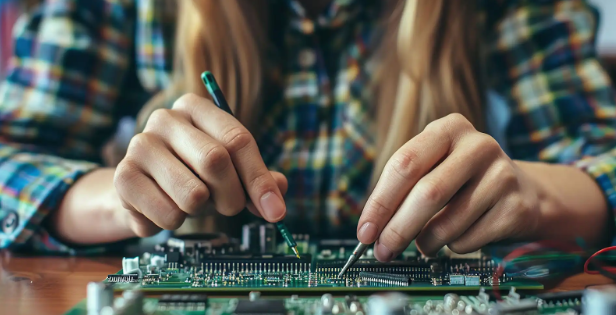







Leave a Reply