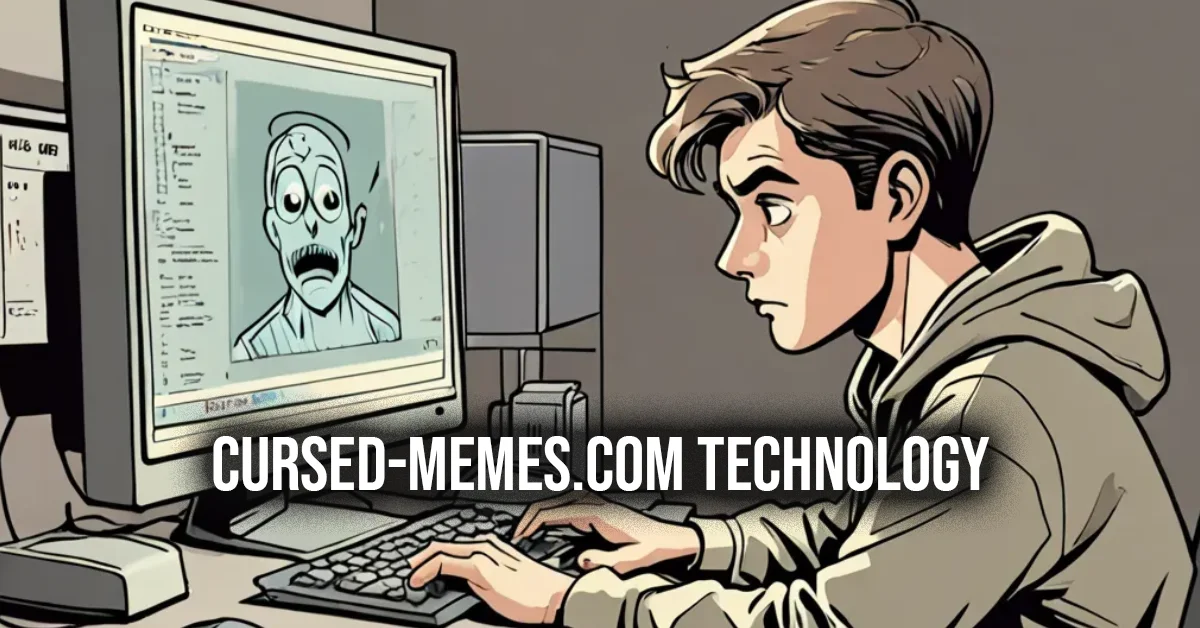In the world of art, technology plays a big role in how we create and share our work. Digital painting has become more popular, allowing artists to express themselves in new and exciting ways. Nanapaint 1.0 is one of the latest software options available for digital painting. It is designed to be user-friendly, making it perfect for both beginners and experienced artists. This article will explore the main features of Nanapaint 1.0, its benefits, and why it is a great choice for anyone interested in digital art.
With Nanapaint 1.0, artists can enjoy a smooth and intuitive experience. The software offers a variety of tools that make it easy to create beautiful artwork. Whether you want to paint detailed illustrations or simple designs, Nanapaint 1.0 provides everything you need. Let’s take a closer look at its features and see how they can enhance your digital painting journey.
An Intuitive Interface for All
One of the standout features of Nanapaint 1.0 is its intuitive interface. The design is clear and organized, making it easy for users to find the tools they need. Beginners will appreciate how simple it is to start using the software, while experienced artists will enjoy the customizable options that allow them to create a workspace tailored to their preferences. The well-organized toolbar ensures that drawing, painting, and color manipulation tools are always at hand, allowing artists to focus on their creativity without distraction.
The user interface (UI) provides comfort and control. For new users, the straightforward design helps them learn digital painting quickly. Seasoned artists can customize their workspace, arranging and resizing panels to fit their creative workflow. This flexibility makes Nanapaint 1.0 accessible to everyone, regardless of their experience level.
A Versatile Brush Engine

Another exciting feature of Nanapaint 1.0 is its versatile brush engine. Artists can choose from a wide range of brushes, each designed to create different effects. Whether you want to replicate traditional mediums like oil paints and watercolors or experiment with unique styles, the brush library has something for everyone.
Nanapaint 1.0 includes preset brushes that allow users to explore various artistic styles right away. There are options for round brushes, flat brushes, airbrushes, and specialty brushes for diverse effects. Additionally, the software allows users to customize brush properties such as size, opacity, and texture. This customization helps artists achieve their desired look, whether they need a sharp edge for detailed work or a soft brush for blending colors.
A Powerful Color Palette
Color plays a crucial role in any artwork, and Nanapaint 1.0 offers a robust color palette to meet the needs of artists. The software supports multiple color models, including RGB and CMYK, giving users the flexibility to create vibrant digital art or prepare their designs for print.
The intuitive color picker makes selecting and blending colors a breeze. Artists can choose colors from a spectrum of hues or define them using numeric values for precision. This seamless color mixing and blending feature allows users to create natural gradients and harmonious color transitions, adding depth and realism to their artwork.
Working with Layers
Layers are an essential component of digital painting, and Nanapaint 1.0 handles them exceptionally well. Layers allow artists to build their creations step-by-step, making edits without affecting other parts of their artwork. Each layer acts like a transparent sheet, enabling users to isolate different elements of their design.
The non-destructive editing feature of layers encourages experimentation. Artists can revise their work freely, trying new ideas without the fear of permanently altering their artwork. This approach leads to more complex and refined pieces, as artists can build upon their creations gradually.
Precision with Selection Tools

Nanapaint 1.0 offers a variety of selection tools that provide precise control over the canvas. These tools are essential for isolating and manipulating specific portions of artwork. The marquee selection tool allows users to create rectangular or square selections, while the lasso selection tool enables them to trace around edges for more intricate selections.
Beyond these basic tools, Nanapaint 1.0 includes advanced options like the magic wand selection. This tool automatically selects areas based on color similarity, making it ideal for working with solid colors or well-defined boundaries. Users can refine their selections, feathering edges for softer transitions or adjusting the size of their selections for detailed edits.
Transforming Your Artwork
To enhance the creative process, Nanapaint 1.0 provides a suite of transformation tools. These tools allow artists to manipulate the size, position, and orientation of selected elements easily. Whether you need to move, scale, rotate, or flip objects, the transformation tools offer the flexibility required to achieve your artistic vision.
The move tool allows you to reposition objects effortlessly, while the scale tool helps resize them to desired dimensions. The rotate tool enables dynamic adjustments, and the flip tool allows for mirroring or flipping objects for symmetrical effects. These tools help bring a new level of creativity to your artwork.
FAQs About Nanapaint 1.0

Q: What is Nanapaint 1.0?
A: Nanapaint 1.0 is a digital painting software designed for both beginners and experienced artists, offering an intuitive interface and powerful tools.
Q: Is Nanapaint 1.0 suitable for beginners?
A: Yes, Nanapaint 1.0 is user-friendly, making it easy for beginners to learn and create digital artwork.
Q: Can I customize the brushes in Nanapaint 1.0?
A: Absolutely! Users can customize brush size, opacity, and texture to fit their artistic needs.
Q: Does Nanapaint 1.0 support pressure-sensitive tablets?
A: Yes, Nanapaint 1.0 is compatible with most pressure-sensitive tablets, providing a natural drawing experience.
Q: Are there tutorials available for Nanapaint 1.0?
A: Yes, there are various tutorials and resources available to help users learn how to use the software effectively.
Conclusion
In conclusion, Nanapaint 1.0 stands out as an exceptional tool for digital painting. Its user-friendly interface, versatile brush engine, and powerful color palette make it an ideal choice for artists at any skill level. The combination of layers, selection tools, and transformation features provides artists with the flexibility and control needed to create stunning artwork.
Whether you are a beginner looking to explore digital painting or a professional seeking a reliable software option, Nanapaint 1.0 offers the tools and resources necessary to bring your artistic visions to life. With a supportive community and plenty of tutorials available, you can start your digital painting journey with confidence. Happy painting!